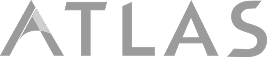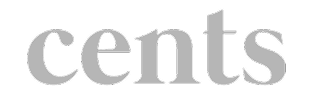Fini Product Features
Feb 17, 2025

Zuzanna Ostrowska
IN this article
We are excited to announce the launch of Fini's latest feature: Chat to Knowledge Base. This innovative addition is designed to streamline your onboarding process and enhance the efficiency of managing customer support information.
What is Chat to Knowledge Base?
Chat to Knowledge Base leverages your existing customer conversations from platforms like Zendesk, Intercom, and Front to automatically create and enrich your knowledge base. This new feature not only reduces the manual effort required to input data but also accelerates the setup and training of our models, ensuring a seamless integration experience for you.
Customizable Data Extraction
One of the standout features of Chat to Knowledge Base is its customizable data extraction. You have full control over what information is used to build your knowledge base. You can:
Specify Date Ranges: Choose conversations from specific time periods.
Select Specific Queues: Focus on certain types of inquiries or departments.
Filter by Agent Performance: Include replies from your top-performing agents or those with a high Customer Satisfaction (CSAT) score, ensuring only the best responses are included.
And many more filters
This customization ensures that the knowledge base is tailored to your unique needs and includes only the most relevant and high-quality information.
How It Works
Integration: Connect your support platforms (Zendesk, Intercom, Front, etc.) to Fini.
Data Extraction: Our system automatically extracts relevant information from past conversations.
Review: You can check all of the question-answer pairs our system has created and decide if you want to train Fini on those or not.
Knowledge Base Creation: The extracted data is processed and organized into a structured, searchable knowledge base (thanks to our Internal Knowledge feature)
Model Training: The same data is used to train our AI models, ensuring they are tailored to your specific customer interactions.
Ready to Use: Once the setup is complete, your knowledge base is ready for use, providing quick and accurate support to your customers.
Why use this feature?
With the Chat to Knowledge Base feature, we ensure that the AI's input information is always high-quality and up-to-date. Here’s how:
Continuous Quality Updates: The feature automatically extracts and updates knowledge from real customer conversations, ensuring that the AI always has the latest and most relevant data. This keeps the AI’s responses accurate and aligned with current customer needs.
Adaptability to Changes: By using actual agent <> customer interactions, the knowledge base adapts to changing trends and customer queries, making the AI more responsive and effective.
Easy Setup for New Customers: For customers without an existing knowledge base, setting up becomes incredibly straightforward. Chat to Knowledge Base builds a comprehensive, tailored knowledge base from scratch using existing chat logs, eliminating the need for manual data entry.
This streamlined process ensures a seamless and efficient onboarding experience, quickly providing the AI with all the necessary information to offer excellent customer support.
To start using Chat to Knowledge Base, simply get in touch with options below!
AI Customer Success Manager